
LightBulb Portable
版本:v1.6.4.1 便携版 大小:2.31 MB
类别:桌面工具 系统:Win7, Win8, Win10
立即下载
版本:v1.6.4.1 便携版 大小:2.31 MB
类别:桌面工具 系统:Win7, Win8, Win10
立即下载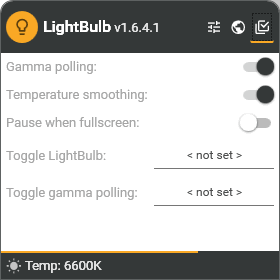
LightBulb便携版是能够有效保护眼睛的电脑屏幕色温自动调节工具,功能真心超多的独立软件,解压即用,如需每次开机均可保留配置,便需按下方说明操作,其中最特色的功能便是根据地理位置来自动控制色温的合适程度,强烈推荐给长期伏案对着电脑工作的小伙伴们!
屏幕色温调节软件和蓝光过滤器,可以减少蓝光输出,达到护眼效果,它与著名的 f.lux 是同类型软件,不过 LightBulb 是一个开源软件。
LightBulb 能够根据日出日落时间,自动调整屏幕颜色,特别是在晚上时间让屏幕看起来颜色更暖些,眼睛就不会那么疲劳,适合长时间盯着屏幕看的情况。
我用了很长时间的 f.lux,感觉效果很好,长时间在电脑面前,眼睛没有以前那么累了。现在开源的 LightBulb 可以作为 f.lux 替代品,而且 LightBulb 的配置起来很简洁、方便,比 f.lux 更易用些。
1、下载解压后先双击 Manual_Gamma_Registry_Fix.reg 导入注册表,然后重启电脑 (如果已导入过,则此步骤可忽略);
2、通过 LightBulb_Portable.bat 运行 LightBulb 便携版,而不要直接运行主程序 LightBulb.exe;

3、所有配置都保存到 Configuration.dat 文件中。
注意 LightBulb 仅支持 Windows 7 及以上版本,且需要安装 .NET Framework 4.5.2 或以上版本。
我一般设置白天和晚上都是 4200K:

LightBulb 可以根据地理位置信息自动调整屏幕色彩:

如果你升级到了 Windows 10 创意者更新,可以在「设置->显示」中找到「夜灯」设置:

夜灯模式就是自动降低蓝光 (Lower blue light automatically),屏幕发出的蓝光,让你在夜间也保持清醒,夜灯可以减少显示器夜间发出的蓝光,帮你睡的更好。
可以通过拖动条调整色温范围:

Windows 10 的夜灯模式没法做到精确调节,如果需要的话还是用 f.lux 或 LightBulb Portable 吧。
1、Changed to a different geoip provider, again. This fixes issues with LightBulb not being able to acquire location and sunrise/sunset times automatically since Oct 8th.
2、Fixed "Configure" tray menu item not doing anything.
Background application that reduces eye strain at night by automatically adjusting display gamma based on current time. Color temperature profiles are used to determine channel output levels for day and night with smooth transitions between them occuring at sunrise and sunset.
查看全部