
keycastow(windows按键可视化显示工具)
版本:v2.0.2.5 中文绿色汉化版 大小:61.00 KB
类别:键盘鼠标 系统:WinAll, WinXP
立即下载
版本:v2.0.2.5 中文绿色汉化版 大小:61.00 KB
类别:键盘鼠标 系统:WinAll, WinXP
立即下载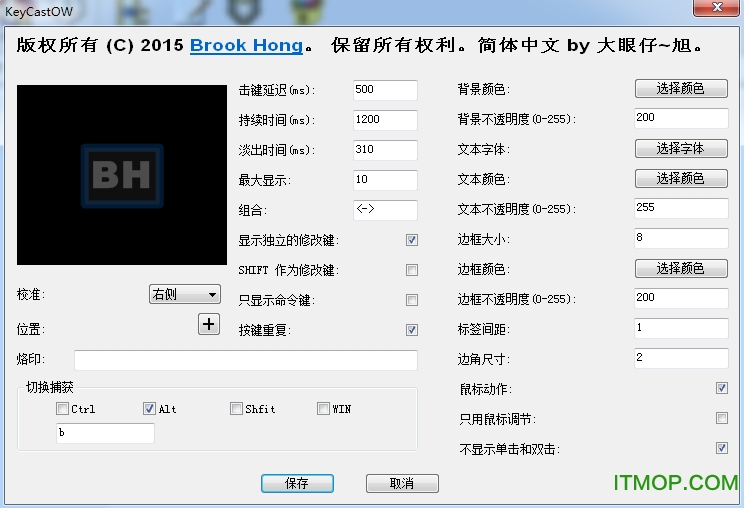
keycastow汉化版是一款Windows按键可视化显示工具,已更新官网最新版,主要运用于游戏中实时显示键盘按键操作,例如跑跑卡丁车、lol等需要技术的教程视频播客可能会运用到它,有需要的朋友不妨下载试试!
KeyCastOW汉化版是一款键盘按键显示软件,能够让屏幕实时显示键盘鼠标操作,适合做视频教程的时候使用,类似游戏操作视频教程,让别人可以看到你的键盘按键等等操作细节。
KeyCastOW绿色版是一个可以在电脑屏幕上实时显示按键操作的免费软件,还可以将屏幕操作录制下载,保存为视频文件,这样的话用户就可以在桌面上清楚的看到自己按了哪几个键,支持组合键显示,适合做电脑视频教程时使用!
双击运行软件后软件最小化到托盘,右键,可以进行显示设置。
- 用于按键显示的设置
- 热键打开/关闭
- 小文件(独立可执行文件)
- 绿色和便携,只依赖于 Windows 系统 DLL
KeyCastOW 2.0.2.5 更新日志 2016-08-10
Add deferred label to get rid of mousedown before click
Keep display on mouse down is holding
Key combinations overwrite previous display
Crashes on maximumLines set to 0
Can’t move display to the bottom of screen because taskbar is placed on top of the desktopscreen
Draggable label that can be turned on/off in settings
Alignment as left can not work after restart
查看全部